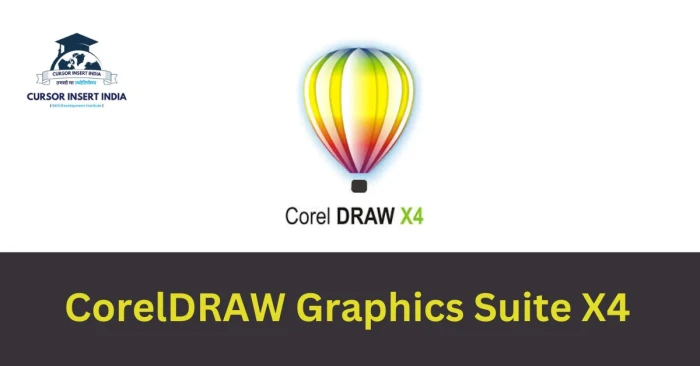Course Description
Module 1: Introduction to CorelDRAW X4
- Introduction to Vector Graphics vs. Raster Graphics
- Overview of CorelDRAW X4 Features
- Exploring the CorelDRAW X4 Interface
- Customizing the Workspace
- Creating and Saving New Documents
Module 2: Drawing and Shape Tools
- Understanding the Toolbox
- Using Basic Shape Tools (Rectangle, Ellipse, Polygon, Star)
- Working with Freehand, Bézier, and Pen Tools
- Editing Nodes and Paths for Custom Shapes
- Using Smart Drawing Tools
Module 3: Working with Colors and Fills
- Applying Solid Colors, Gradients, and Patterns
- Using the Eyedropper Tool for Color Selection
- Understanding Color Models (RGB, CMYK)
- Transparency & Fountain Fills
- Creating Custom Color Palettes
Module 4: Text and Typography
- Adding and Formatting Text
- Difference Between Artistic and Paragraph Text
- Using Text Effects (Drop Shadow, Contour, Bevel)
- Text on Path and Text Wrapping
- OpenType Features and Advanced Formatting
Module 5: Managing Objects and Layers
- Selecting, Grouping, and Ungrouping Objects
- Working with Layers and the Object Manager
- Using PowerClip for Masking
- Aligning and Distributing Objects
- Transforming and Distorting Objects
Module 6: Advanced Drawing & Effects
- Interactive Blend, Contour, and Distort Tools
- Using Perspective and 3D Effects
- Mesh Fill for Advanced Color Blending
- Drop Shadows and Transparency Effects
- Applying Bitmap Effects and Artistic Media
Module 7: Working with Bitmaps & Images
- Importing and Editing Bitmaps
- PowerTRACE: Converting Bitmap to Vector
- Cropping, Resizing, and Adjusting Images
- Removing Backgrounds and Image Masking
- Applying Bitmap Effects (Blur, Sharpen, Convert to Grayscale)
Module 8: Page Layout and Design
- Setting Up Multi-Page Documents
- Working with Grids, Guidelines, and Rulers
- Designing Brochures, Flyers, and Business Cards
- Creating Posters, Banners, and Advertisements
- Using Master Pages for Consistent Layout
Module 9: Printing and Exporting
- Preparing Files for Print (CMYK, Resolution, Bleeds)
- Exporting to PDF, PNG, JPG, EPS, SVG
- Print Specifications and Pre-Flight Checking
- Understanding Color Separations
- Working with ICC Color Profiles
Module 10: Special Features & Customization
- Using CorelDRAW Macros and Automation
- Customizing Shortcuts, Toolbars, and Menus
- Creating Custom Brushes and Patterns
- Using Interactive Tables for Layouts
Module 11: Final Project & Portfolio Development
- Designing a Logo and Branding Kit
- Creating a Complete Business Card & Letterhead
- Developing a Social Media Graphic Set
- Final Portfolio Presentation
Course Syllabus
1: Introduction to CorelDRAW X4
2: Drawing and Shape Tools
3: Working with Colors and Fills
4: Text and Typography
5: Managing Objects and Layers
6: Advanced Drawing & Effects
7: Working with Bitmaps & Images
8: Page Layout and Design
9: Printing and Exporting
10: Special Features & Customization
11: Final Project & Portfolio Development