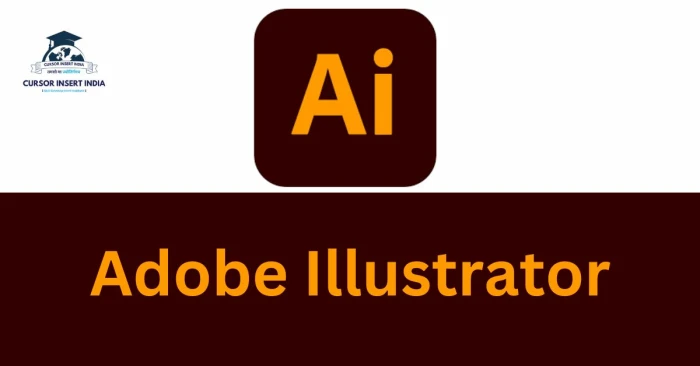Cursor Insert India
Adobe Illustrator
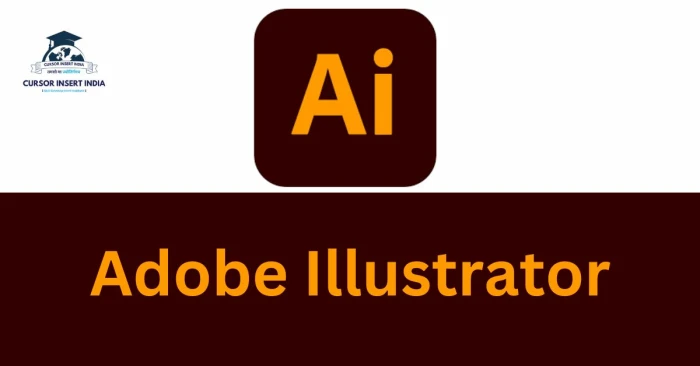
Adobe Illustrator
Course Description
Module 1: Introduction to Adobe Illustrator
- Overview of Adobe Illustrator and its applications
- Installing and setting up Illustrator
- Understanding the interface, panels, and workspace
- Customizing preferences and shortcuts
Module 2: Basics of Vector Graphics
- Understanding vector vs. raster graphics
- Working with artboards and document setup
- Navigating zoom, pan, and selection tools
- Understanding paths, anchor points, and Bezier curves
Module 3: Drawing & Shape Tools
- Using basic shapes (rectangles, circles, polygons)
- Working with the Pen Tool for precise drawing
- Freehand drawing with the Pencil and Brush tools
- Creating custom shapes with Pathfinder and Shape Builder
Module 4: Working with Colors & Gradients
- Understanding the color panel and swatches
- Creating and applying gradients
- Using the Eyedropper and Recolor Artwork tools
- Working with transparency and blending modes
Module 5: Typography & Text Effects
- Adding and formatting text
- Using Type on a Path and Text Warp
- Creating custom typography and letterforms
- Converting text to outlines for logo design
Module 6: Advanced Drawing & Illustration Techniques
- Creating complex vector illustrations
- Using the Blob Brush and Paintbrush tool
- Mastering the Curvature and Width tools
- Drawing with the Perspective Grid
Module 7: Working with Layers & Masks
- Understanding the Layers panel
- Organizing artwork with groups and sublayers
- Using Clipping Masks and Opacity Masks
- Applying Layer Effects for depth and detail
Module 8: Transformations & Effects
- Scaling, rotating, and reflecting objects
- Using Envelope Distort for creative effects
- Applying 3D effects and perspective
- Creating patterns and textures
Module 9: Logo Design & Branding
- Principles of logo design
- Designing scalable vector logos
- Exporting logos for web and print
- Creating brand identity elements
Module 10: Exporting & Integration with Adobe Creative Cloud
- Saving files in different formats (AI, EPS, PDF, SVG)
- Exporting for web and print (JPG, PNG, GIF)
- Integrating Illustrator with Photoshop and InDesign
- Preparing artwork for animation in After Effects
Course Syllabus
1: Introduction to Adobe Illustrator
2: Basics of Vector Graphics
3: Drawing & Shape Tools
4: Working with Colors & Gradients
5: Typography & Text Effects
6: Advanced Drawing & Illustration Techniques
7: Working with Layers & Masks
8: Transformations & Effects
9: Logo Design & Branding
10: Exporting & Integration with Adobe Creative Cloud
Duration: 3 Months Months
(0 Reviews)
0 Ratings
Course Creator: Cursor Admin