TallyPrime 6.0
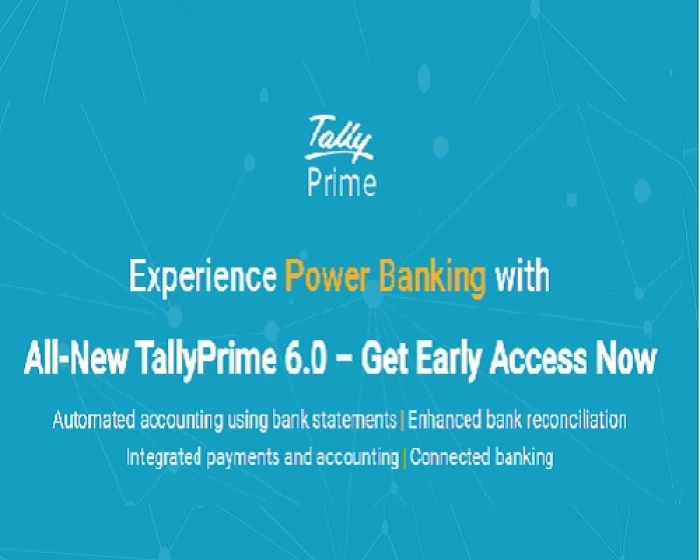


Create payment and receipt vouchers by simply importing bank statements in a few clicks
One click auto bank reconciliation with smart suggestions to help you match unreconciled transactions, available across 145+ banks
Record payments in TallyPrime, generate bulk payment files, and directly upload them to bank portals for faster transactions.
Supported for 18+ banks
Access live balances and get real-time transaction updates directly within TallyPrime.



