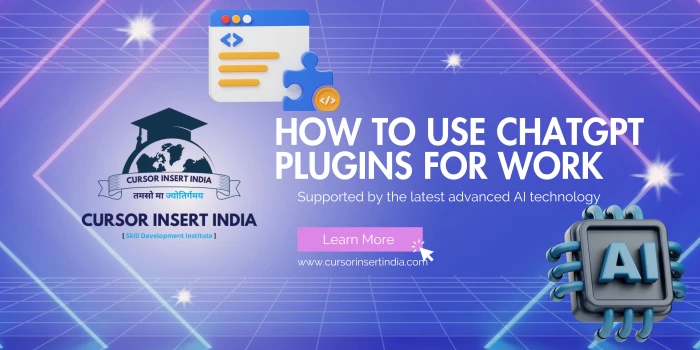Excel and MS Office
How To Use ChatGPT Plugins For Work
ChatGPT plugins can be a powerful tool for streamlining your workflow and boosting productivity. Here's how to use them effectively for work:
1. Choose the right plugin for your needs
There are a variety of ChatGPT plugins available, each with its own set of features. Consider your specific needs and workflow when choosing a plugin.
2. Install the plugin
Once you've chosen a plugin, follow the instructions to install it. Most plugins can be installed with just a few clicks.
3. Set up the plugin
Once the plugin is installed, you'll need to set it up. This typically involves connecting your ChatGPT account to the plugin.
4. Start using the plugin
Once the plugin is set up, you can start using it to automate tasks and boost productivity. Here are a few examples of how you can use ChatGPT plugins for work:
- Generate text and code: ChatGPT can generate text and code in response to your prompts. This can be a huge time-saver for tasks such as writing emails, creating presentations, and coding.
- Answer questions: ChatGPT can answer questions on a wide range of topics. This can be helpful for tasks such as research, troubleshooting, and customer support.
- Translate languages: ChatGPT can translate languages in real time. This can be helpful for tasks such as communicating with international colleagues or translating documents.
- Summarize information: ChatGPT can summarize information from text, websites, and other sources. This can be helpful for tasks such as creating reports, writing briefs, and preparing for meetings.
5. Get the most out of ChatGPT plugins
To get the most out of ChatGPT plugins, follow these tips:
- Use clear and concise prompts: The more specific and clear your prompts are, the better ChatGPT will be able to understand your needs.
- Provide context: If you're asking ChatGPT to generate text or code, provide it with as much context as possible. This will help ChatGPT to create more accurate and relevant responses.
- Experiment with different plugins: There are a variety of ChatGPT plugins available, so experiment with different ones to find the ones that work best for you.
- Use plugins in conjunction with other tools: ChatGPT plugins can be used in conjunction with other tools to create a powerful workflow. For example, you can use ChatGPT to generate text and then use a grammar checker to ensure that the text is error-free.
Conclusion
ChatGPT plugins can be a powerful tool for streamlining your workflow and boosting productivity. By following the tips in this article, you can get the most out of ChatGPT plugins and use them to improve your work life.